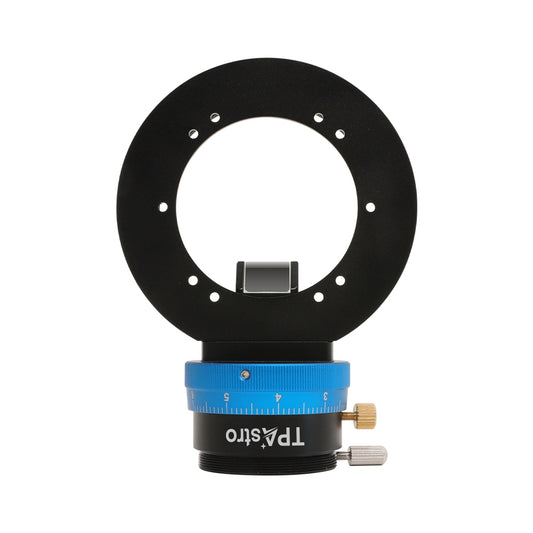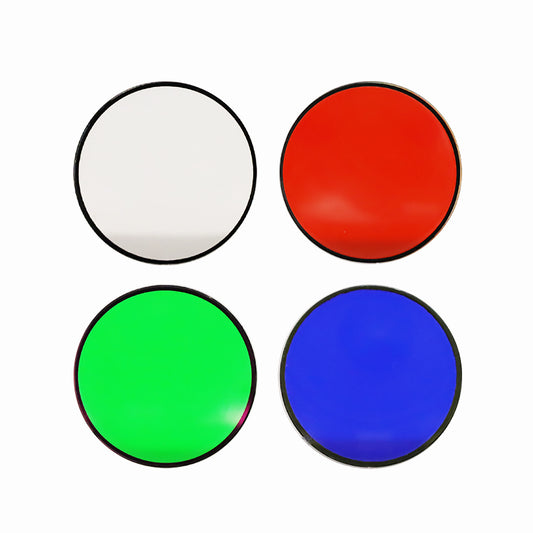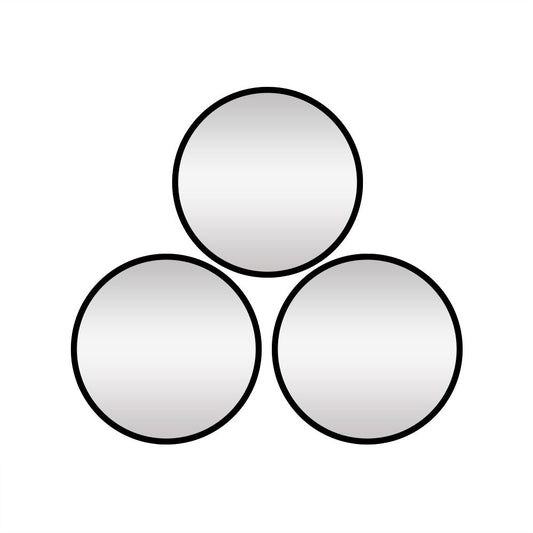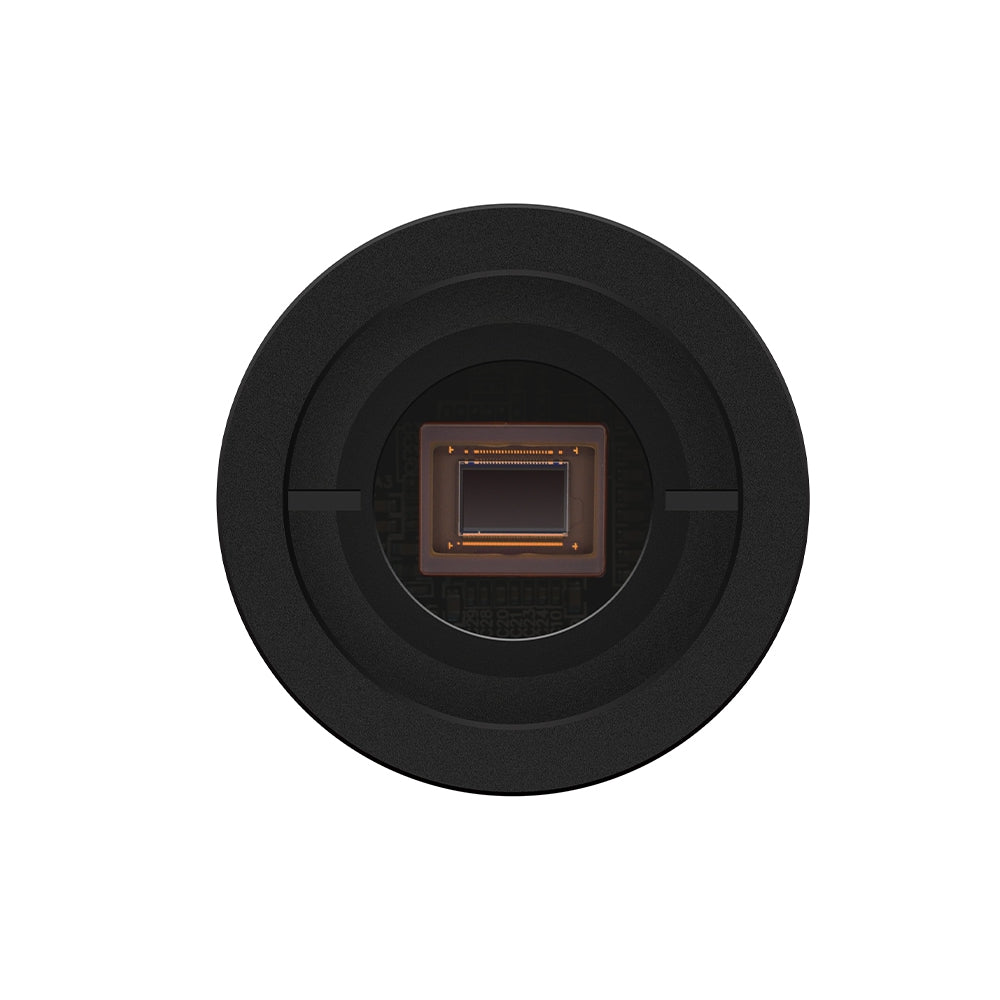

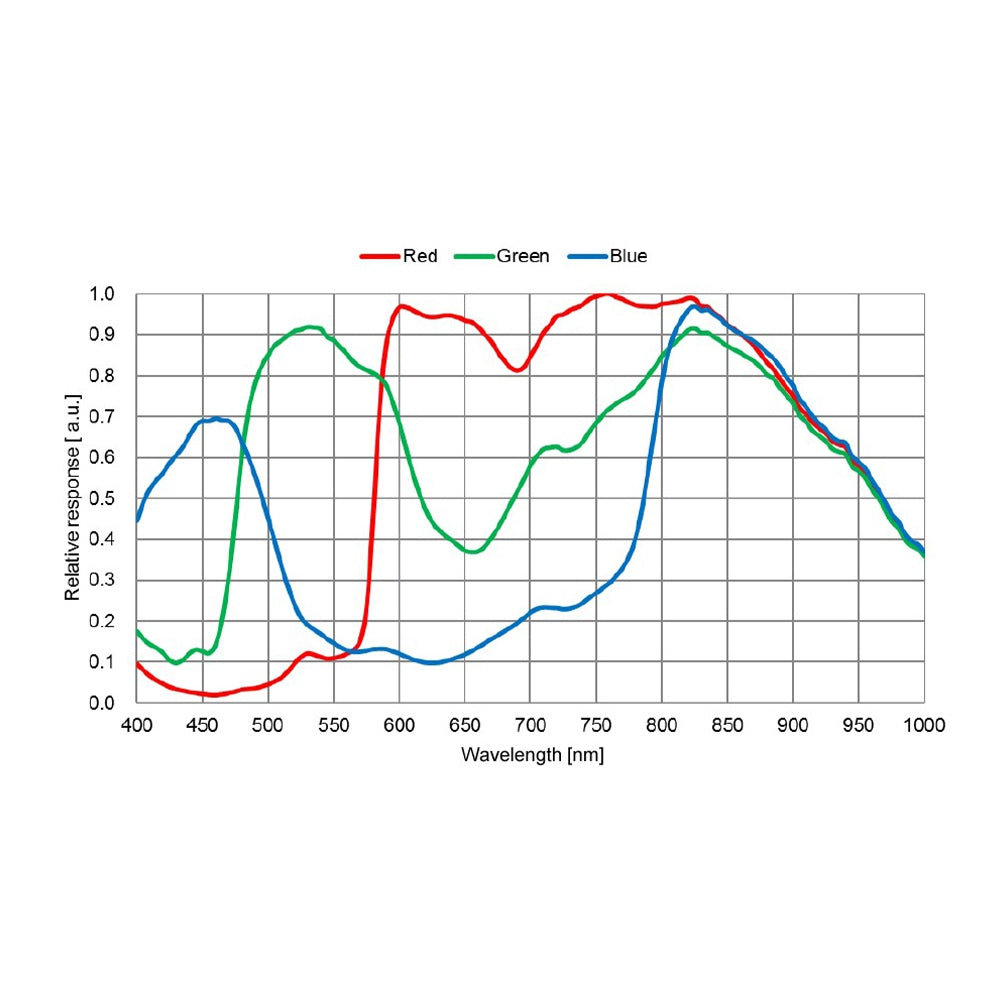
-

 Accept credit cards and PayPal
Accept credit cards and PayPal -

 Complimentary global delivery for purchases exceeding USD 179
Complimentary global delivery for purchases exceeding USD 179 -

 Enjoy a complimentary two-year warranty service
Enjoy a complimentary two-year warranty service -

 Benefit from personalized, one-on-one premium service
Benefit from personalized, one-on-one premium service
G3M678C Planetary Camera
The ultimate planetary imaging tool featuring Sony IMX678 STARVIS 2 sensor with 8.3MP resolution and ultra-high-speed 1500+ fps capture capability

Technical Specifications

High-Efficiency Near-Infrared Imaging
The G3M678C exhibits exceptional sensitivity in the near-infrared (NIR) band, significantly enhancing the texture and detail rendition of planets. This advanced capability opens new possibilities for specialized astronomical imaging.
Planetary Imaging Excellence
When paired with an 850nm IR-pass filter or 890nm methane filter, the G3M678C enables targeted imaging of Jupiter and Saturn, revealing atmospheric details invisible in visible light.
Superior Atmospheric Penetration
NIR imaging offers higher stability and greater resistance to atmospheric seeing disturbances, ideal for capturing the Sun, lunar surface, and other celestial bodies.

STARVIS 2 Technology
The G3M678C incorporates Sony's STARVIS 2 image sensor technology, delivering a broader photosensitivity range and superior dynamic performance. STARVIS 2 enhances infrared-band imaging capabilities in low-light environments, featuring significantly reduced dark current and lower readout noise. It maintains high SNR (Signal-to-Noise Ratio) and exceptional clarity even when capturing high-contrast subjects.

DDR3 High-Speed Buffer
Equipped with a USB 3.0 high-speed interface and 512MB DDR3 high-speed buffer, this camera significantly reduces amp-glow caused by image data buffering. The advanced buffer system ensures stable and smooth data transmission for uninterrupted imaging sessions.

Zero Amp-Glow Technology
The G3M678C achieves "zero amp-glow" at the hardware level. Whether under long exposure or high gain settings, your resulting images remain pristine and clean, free from unwanted thermal artifacts.

Flexible & High-Efficiency ROI High Frame Rate Imaging
The G3M678C features a USB 3.0 high-speed interface with upgraded drivers that deliver exceptional frame rate performance in ROI mode, meeting precision requirements for diverse observation scenarios.
*Note: At ultra-high frame rates (≥1500fps), dropped frame probability may vary depending on the user's video capture hardware. When using performance-limited capture devices, 740fps in 16-bit mode is recommended.


Multi-Mode Flexible Switching
The G3M678C supports switching between HCG (High Conversion Gain) and LCG (Low Conversion Gain) modes, allowing you to optimize performance based on your specific imaging requirements.
HCG Mode Performance
Camera settings: Full resolution, RAW 12-bit mode

LCG Mode Performance
Camera settings: Full resolution, RAW 12-bit mode

High-Compatibility Front-End Design
Standard Version (C-mount)
Classic C-mount design for maximum compatibility with standard accessories and telescopes.
Extended Version (CS-mount)
Longer front barrel with shorter flange focal distance, ensuring compatibility with OAGs from more brands.
Both versions accommodate 1.25-inch filters when connected to a 1.25-inch extender.

Camera Interfaces and Dimensions



What's in the Box


The Ultimate Planetary Imaging Tool
Experience unprecedented speed and resolution with the G3M678C - where 8.3MP clarity meets 1500+ fps performance for the most demanding astrophotography applications.