



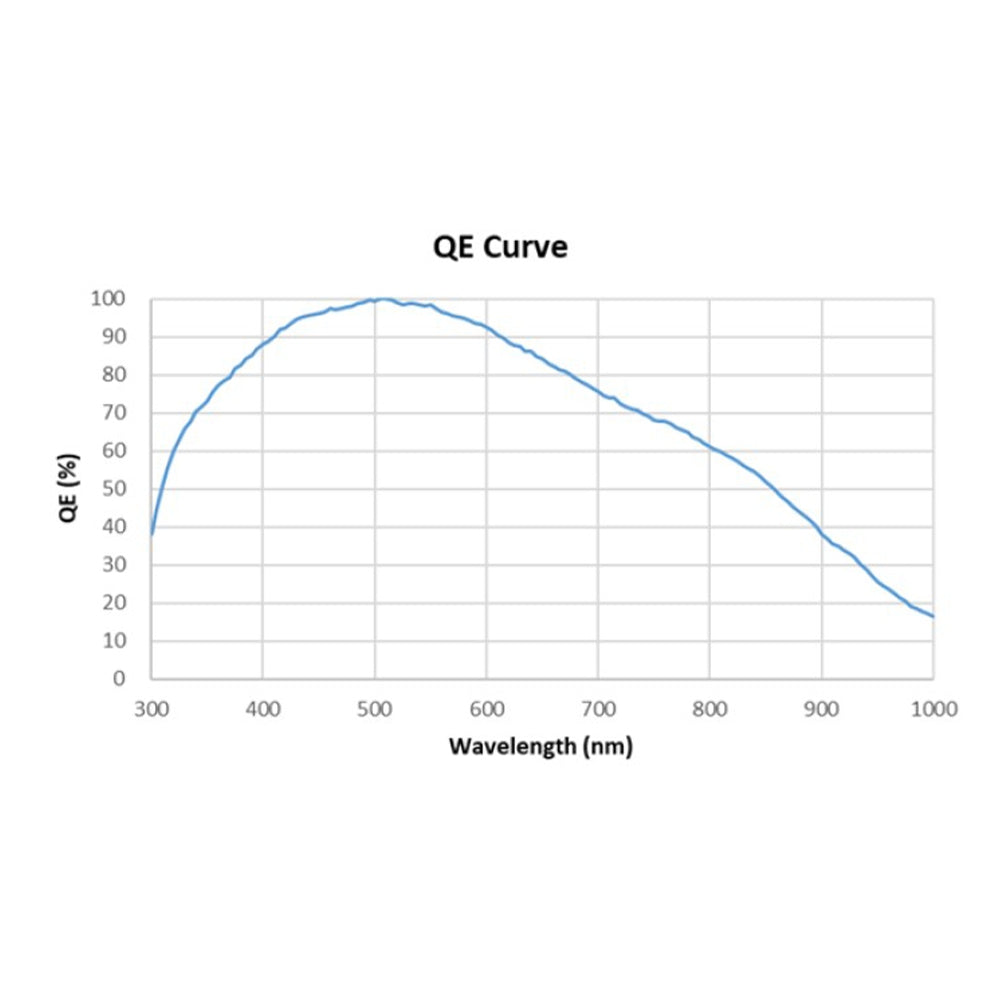
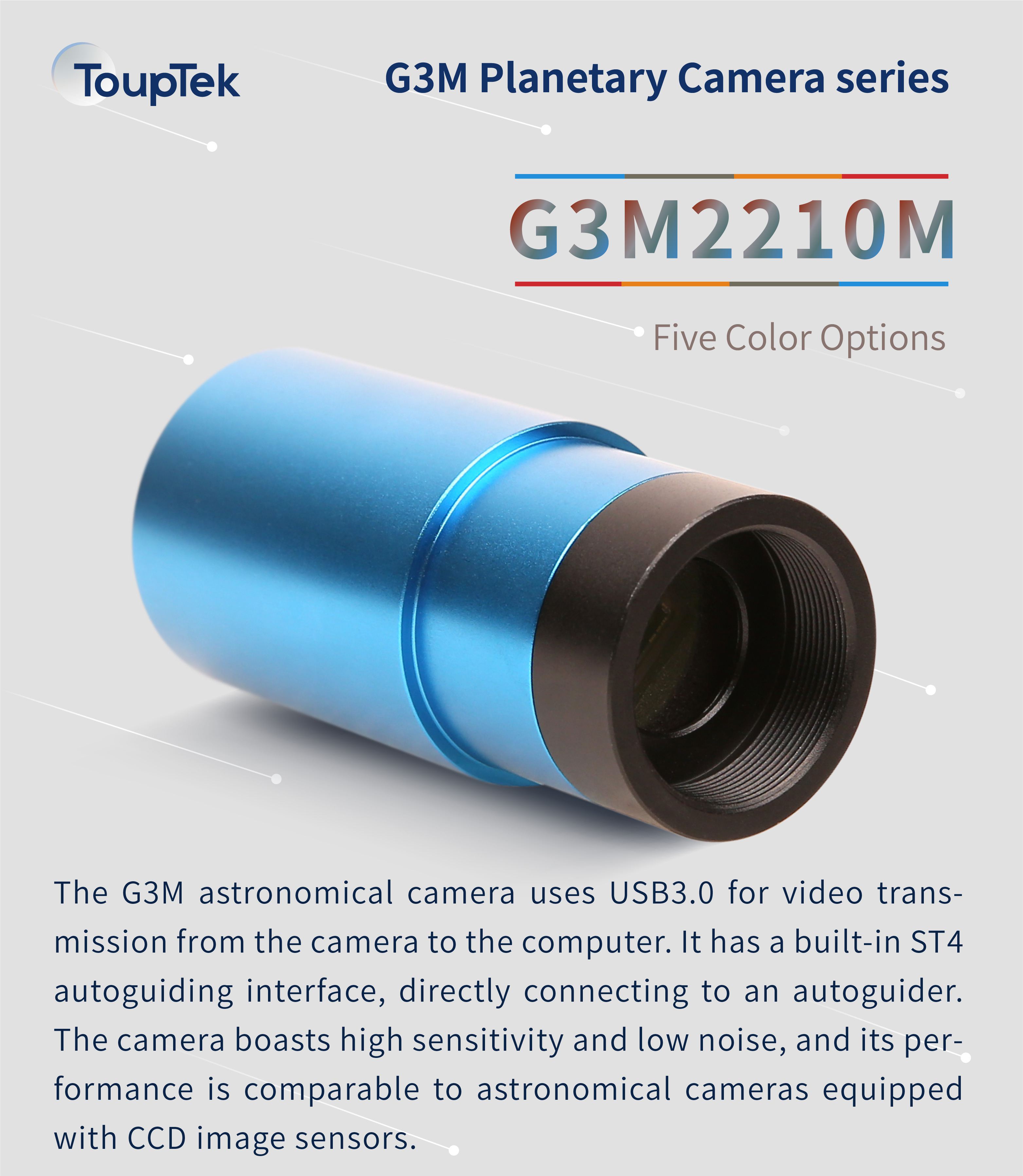

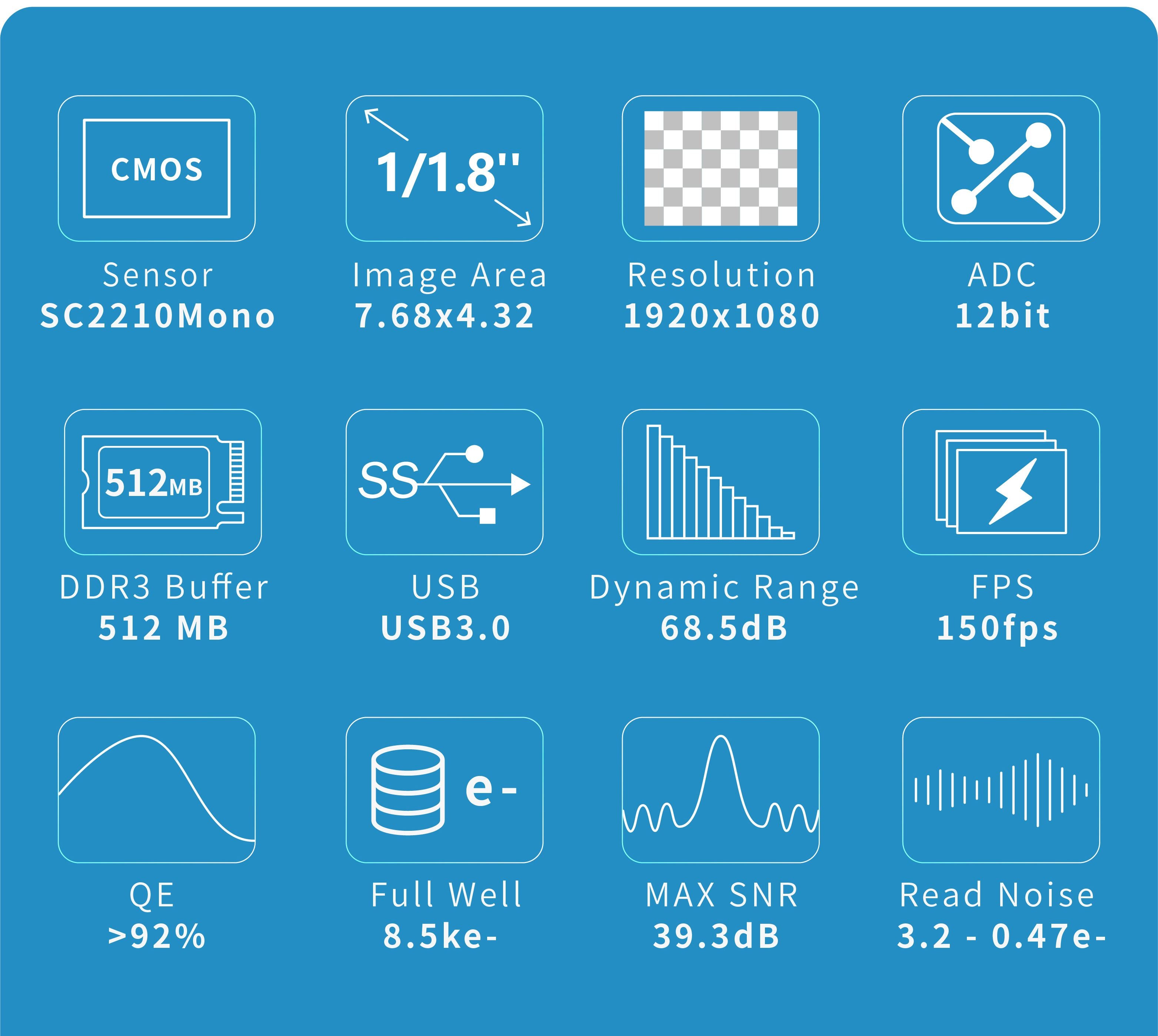
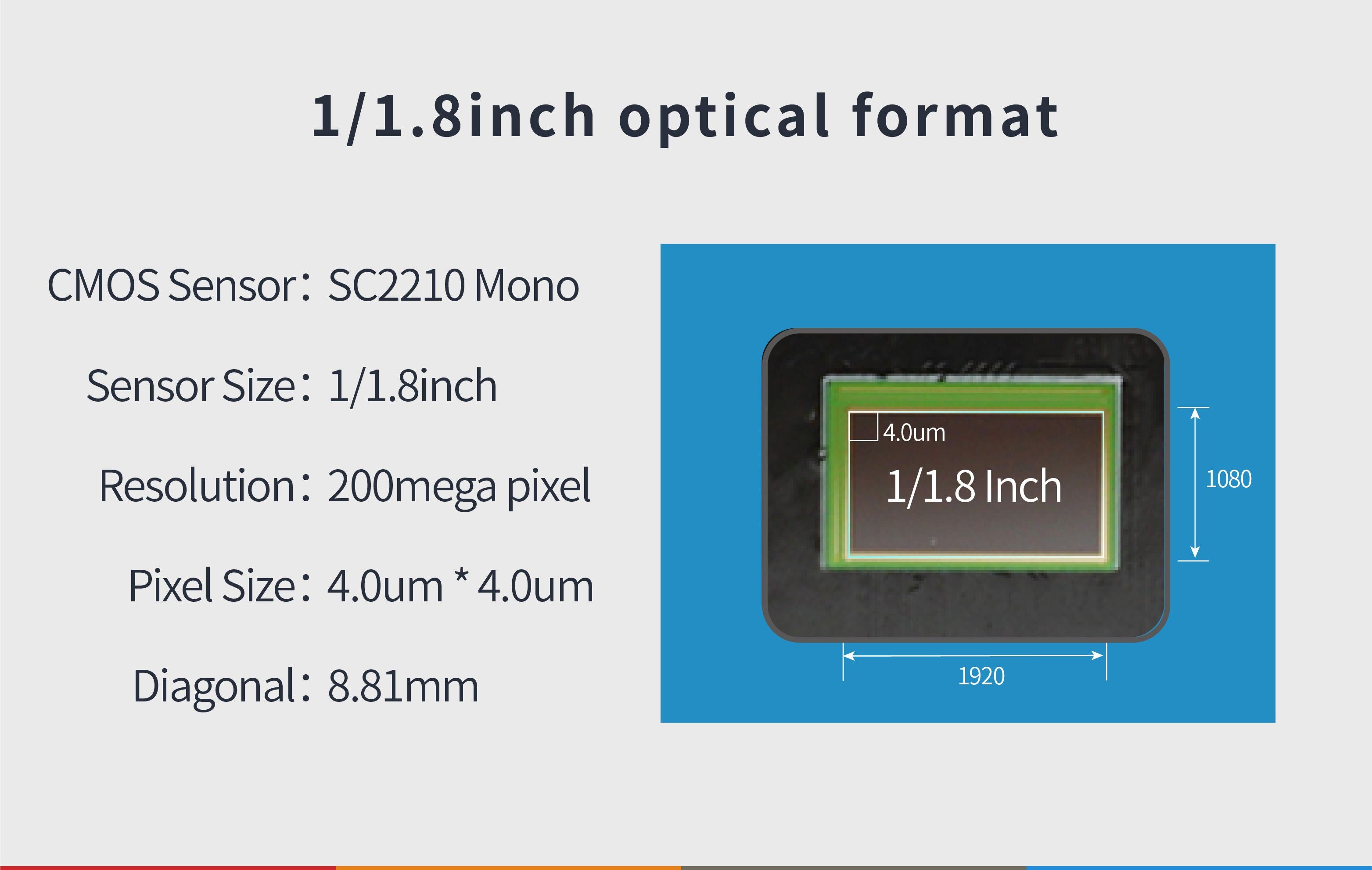
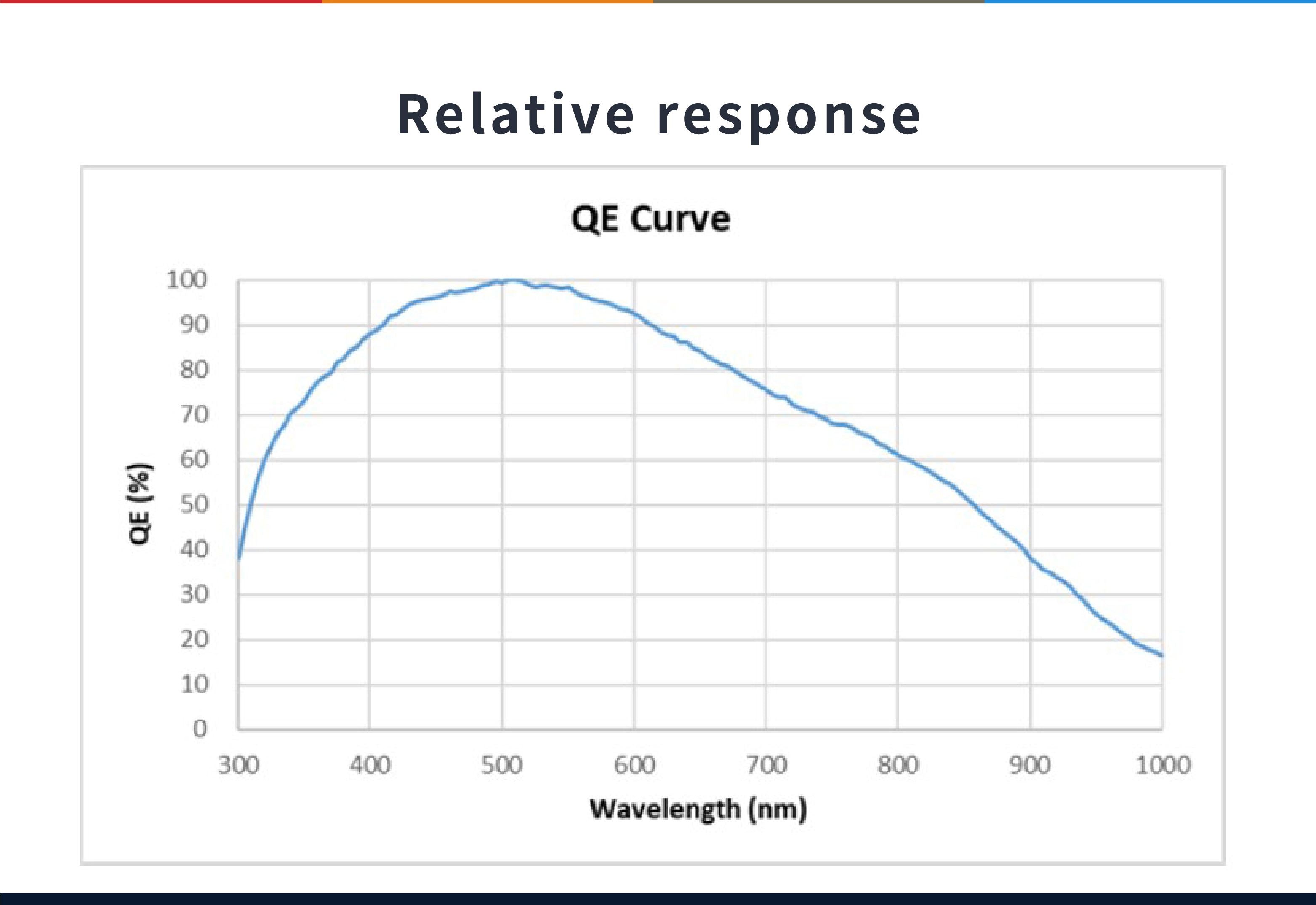

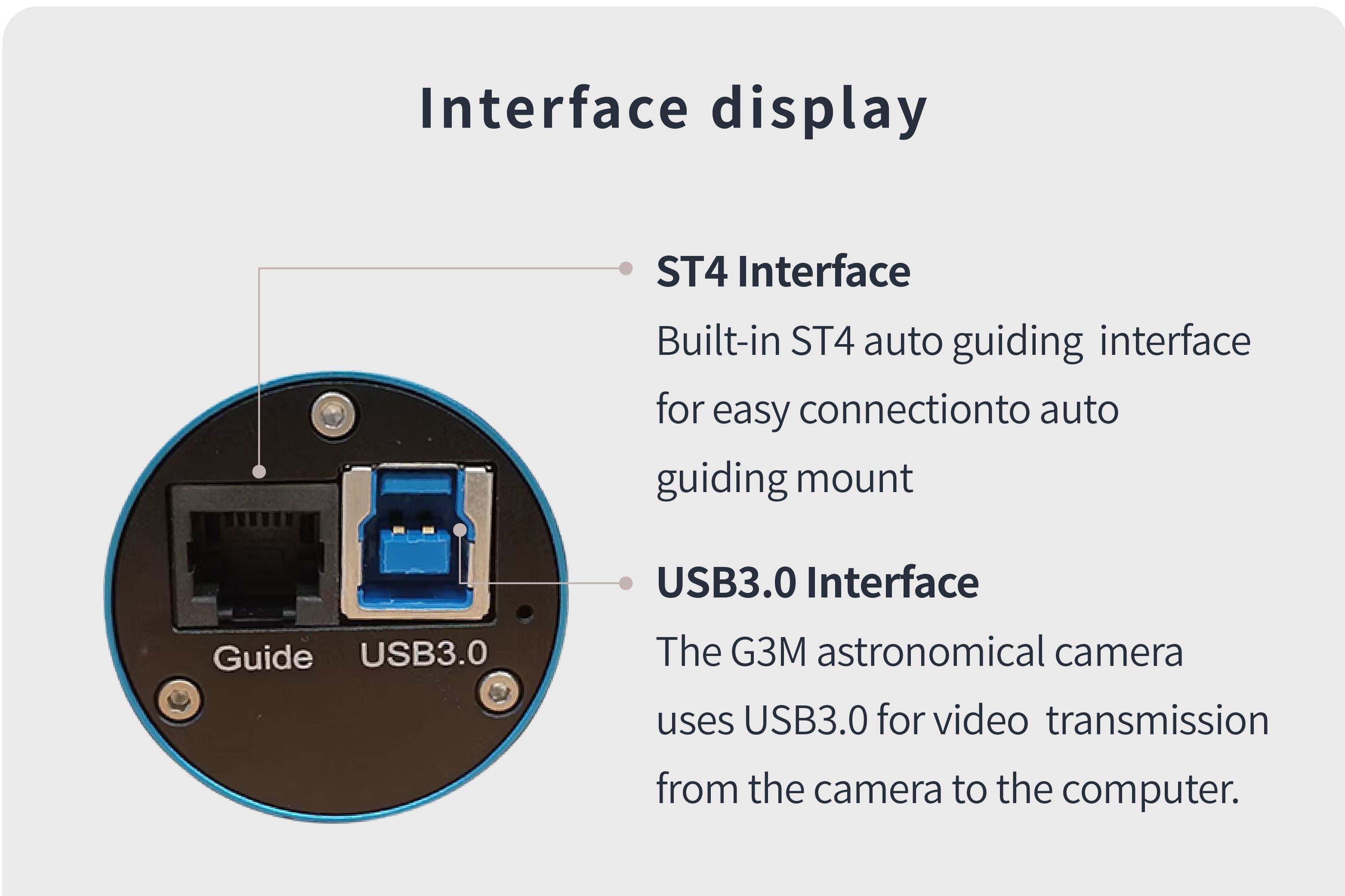
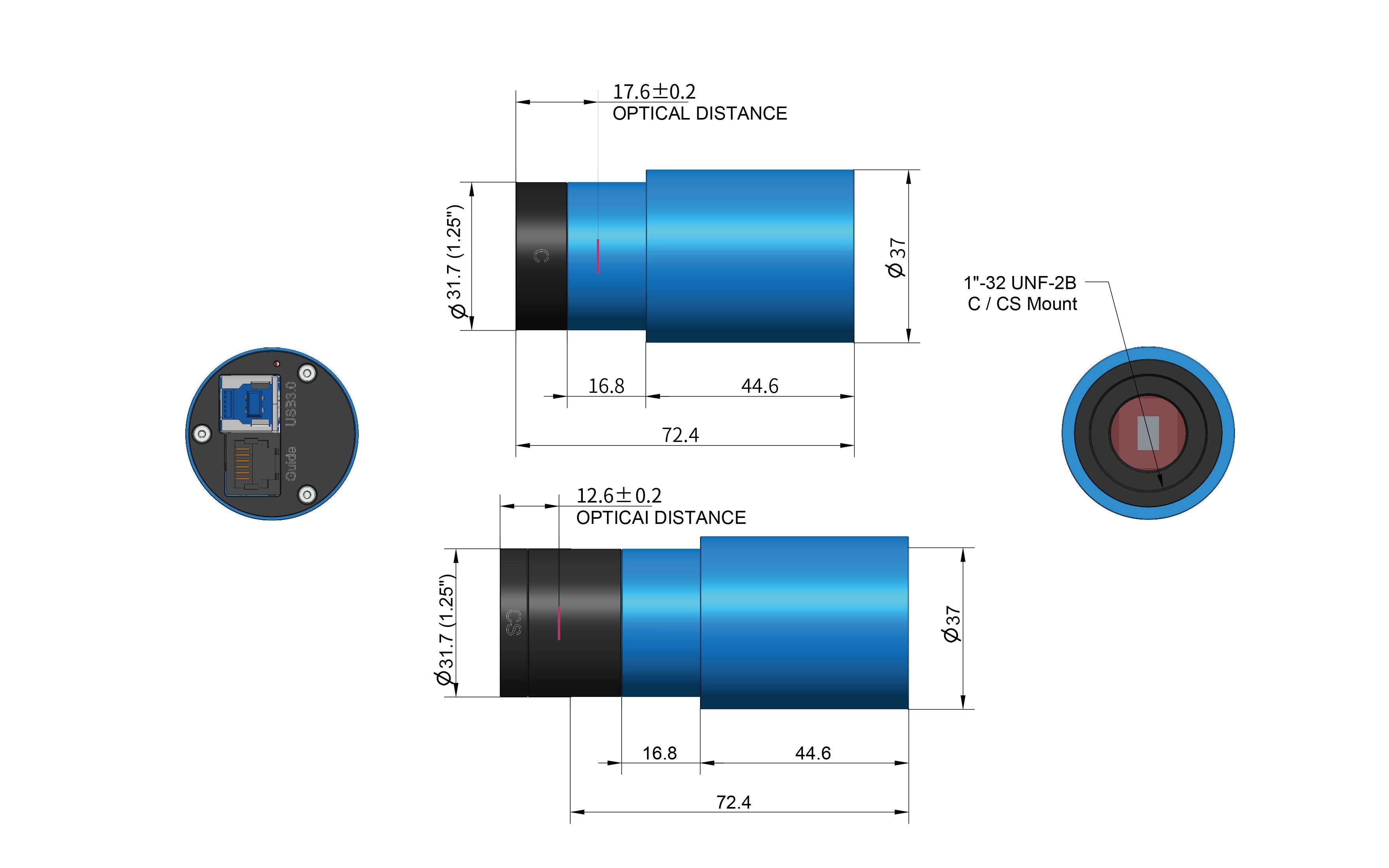

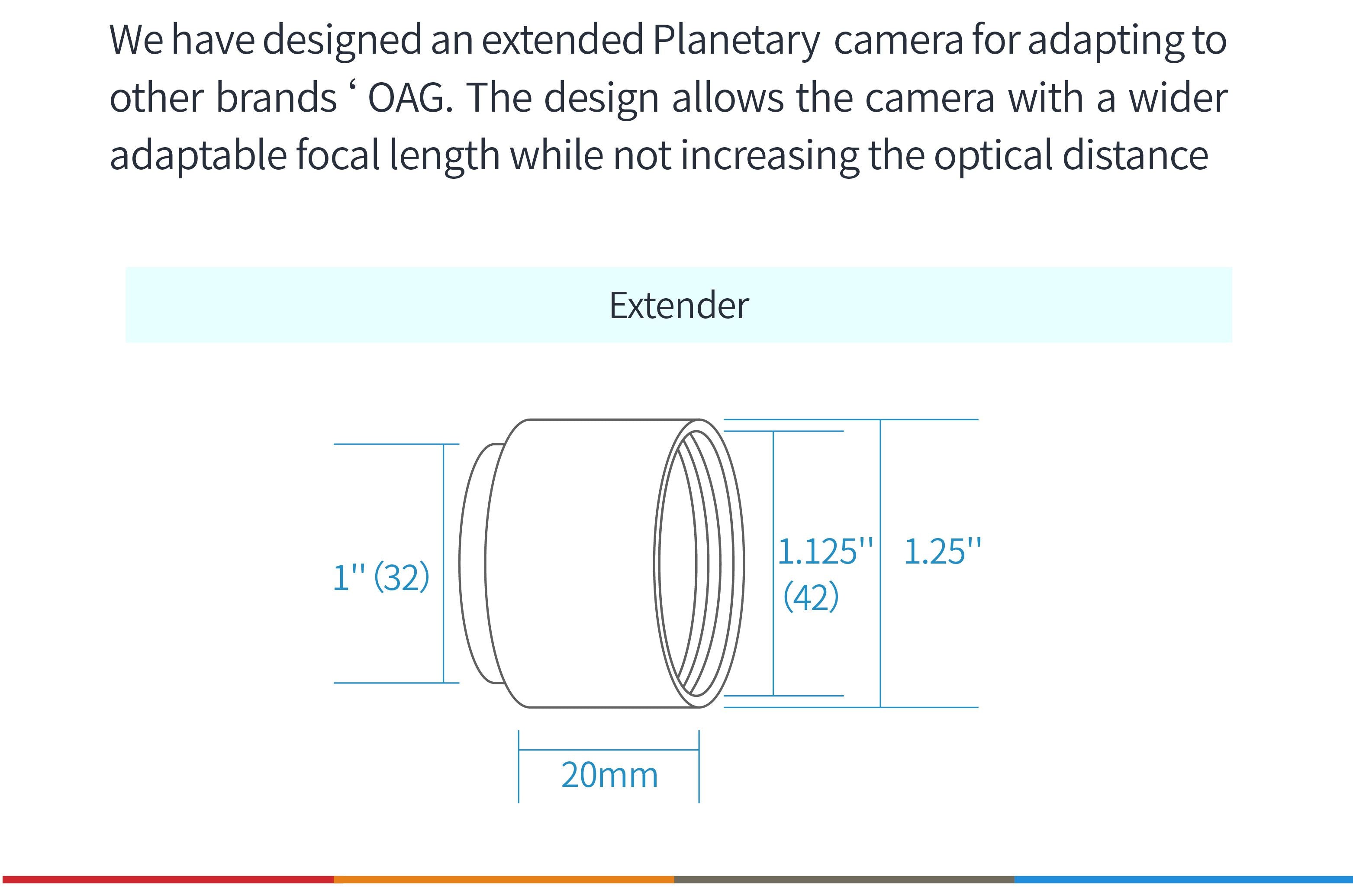

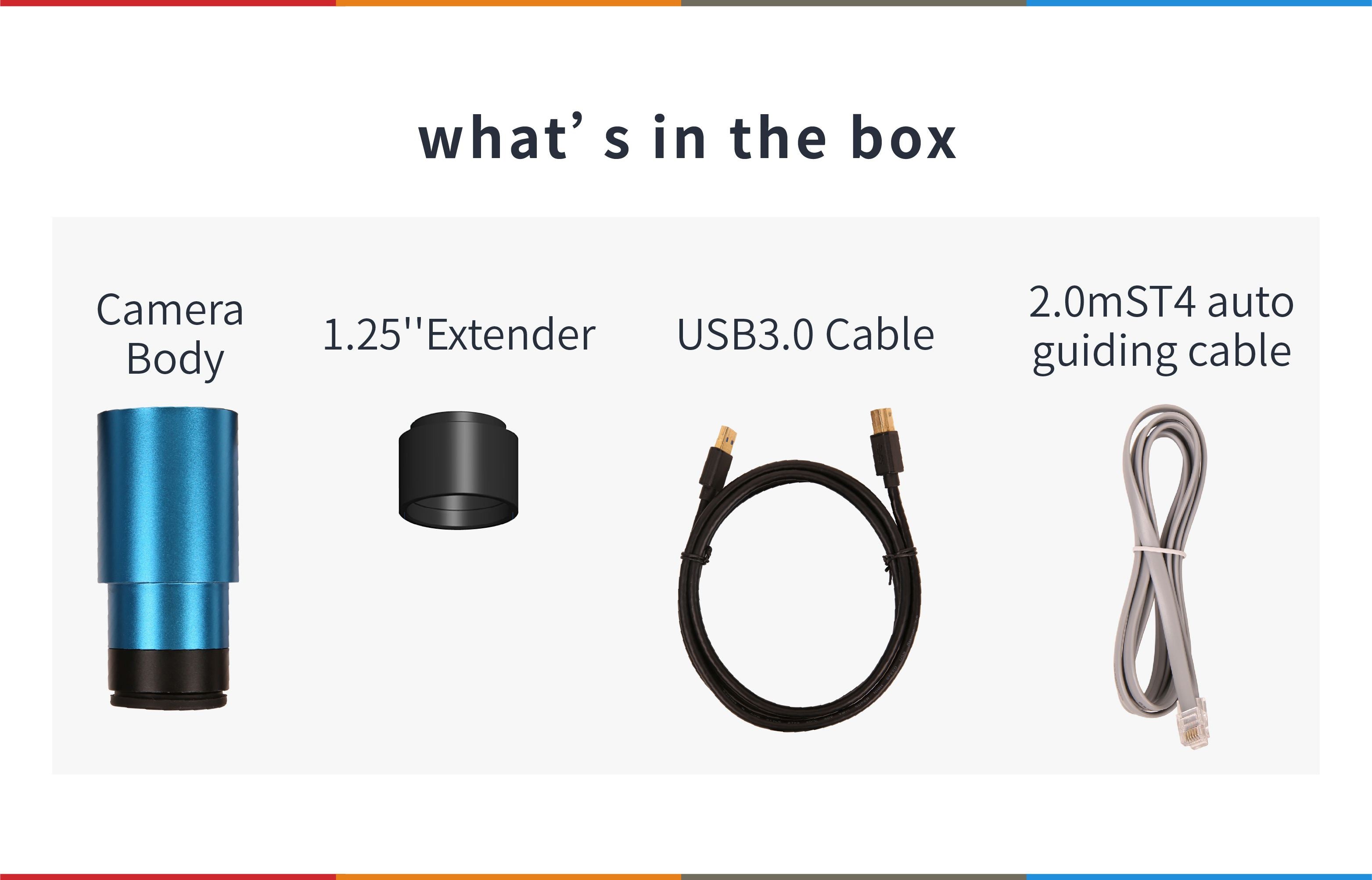
I buy this camera to solve the guiding issues that I was having using a regular color camera.
I am using a Meade 8 inch, ACF telescope and a OAG guiding setup.
The camera is super sensitive, very stable, easy to install, with very good native drivers and Ascom drivers, all provide by Touptek.
Purchase process was very easy and fast and the camera arrived in record time to USA to be sent to Bonaire Dutch Caribbean.
Here I have a small backyard observatory named as Bonaire Cloudy Nights Observatory.
My sky is bortle 4/5 class.
This camera let me find stars in my OAG for guiding properly (4micron Pixel)
Thanks to Touptek to open this window with very good prices and support.
Also I buy a Touptek Atr294C with 4.63 micron pixel as a main camera for the Meade telescope and also want to mention that early I buy also from Touptek a 2.9micron Pixel camera for my 102mm refractor with excellent results.
Soon I will update my web site with the photos.
Hope to one day have the opportunity to enjoy a superior model from your stock.
Thanks for your excellent quality, prices and service.
This camera is absolutely fantastic as a planetary imager. It's sensitive, low noise and at 150fps, guarantees to capture those moments of best seeing for the current time... would be a 5 star rating BUT I can not give it 5 stars simply for the guide port which seems to have a problem.
Guiding in PHD2 sends guide commands every 9-11 seconds, no matter what the interval is set to... even set to 1 or 2 second, the corrections are still sent every 9-11 seconds. There is no correction bars shown like with any other guide camera I use.
The AutoGuiding/ST4 port must to be connected by the "On-Camera" method, attempting to connect with ToupTek driver or ASCOM ST4 method returns with a memory error message and fails.
This might (and I'm hoping that it is) just a bug in the driver code, possibly just in the 32bit DLL file since this is what PHD2 uses and not in the hardware and ToupTek can fix this by finding the bug in the code.... but when I reached out to ToupTek, they did respond with "Engineers are trying to find the fault" message, even when I clearly lined out how to replicate it in PHD2.. but the discouraging thing is that their response also stated that they are thinking of discontinuing the ST4 port on this camera!!!! Does that mean that this fault will not be fixed???
Currently when using this camera as a guide cam, I use it for the extra sensitivity for detecting guide stars but have to use GPUSB as the guide corrections ST4 connections... come on ToupTek, fix the AutoGuiding driver.
Recommended as a planetary camera but not as a guide cam.
I'd like to give this camera 5 stars as a planetary camera but 1 star as a guide cam.... hence my overall rating of 3 stars.
I got the extended version to be able to achieve focus on OAG , Askar OAG, the camera itself detected way more stars than my previous old QHY5 , so it is very sensitive, the only drawback, is that the body of the camera (that CAN'T go inside the helical focuser of my OAG) is quite long, making it very "tall" and I don't know yet if this will make any issue once the telescope slews or depending on orientation of the rig. Also, the USB connector adds distance too..
BTW, it works well with a USB-B 2.0 to USB-C cable no problem and images are downloaded nicely and fast, too. Maybe an L usb connector would lower the profile, but will try as it is.
I'm happy with ToupTek communication and service, shipping was super quick, and even though parcel was stopped at customs, still got it very fast!
Thanks :) as per camera, totally recomended for OAG guiding (at the moment using on 600mm focal lenght)
I am using this camera now as a standard guiding camera. I no issues at all and I am happy so far. The camera was delivered within one week (to Germany). And by the way I really like the consistent blue color of ToupTek devices.










